文章目录
隐藏
安装java14
https://www.oracle.com/java/technologies/javase/jdk14-archive-downloads.html
java11会有构建时会报编译问题
> Task :build-tools:compileJava FAILED
FAILURE: Build failed with an exception.
* What went wrong:
Execution failed for task ':build-tools:compileJava'.
> Compilation failed; see the compiler error output for details.
* Try:
Run with --info or --debug option to get more log output. Run with --scan to get full insights.
* Exception is:
org.gradle.api.tasks.TaskExecutionException: Execution failed for task ':build-tools:compileJava'.
at org.gradle.api.internal.tasks.execution.ExecuteActionsTaskExecuter.lambda$executeIfValid$1(ExecuteActionsTaskExecuter.java:208)
at org.gradle.internal.Try$Failure.ifSuccessfulOrElse(Try.java:263)
修改源代码
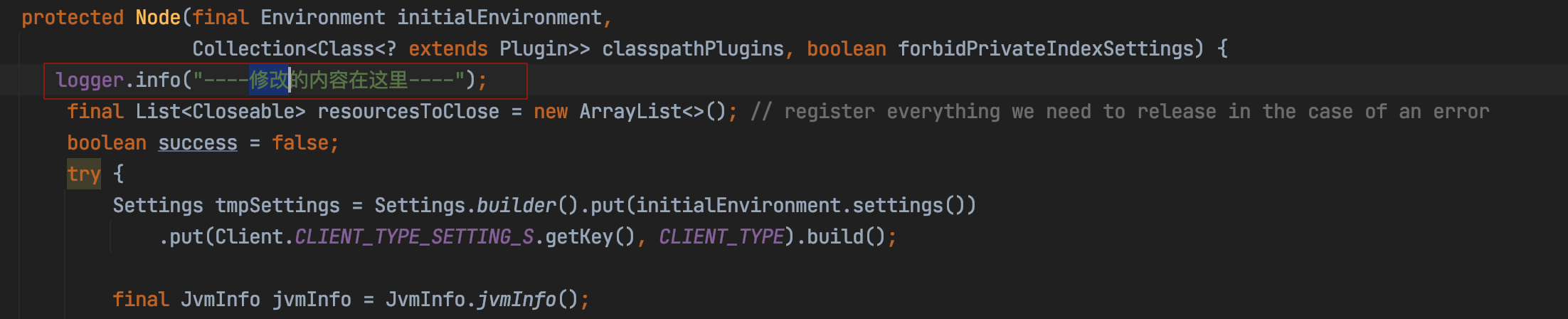
在Node的构造函数里面加一条日志,这样在服务节点启动时,就会打印该日志。
构建压缩包
linux
./gradlew :distribution:archives:linux-tar:assemble
mac
./gradlew :distribution:archives:darwin-tar:assemble
所有平台
./gradlew assemble
解压部署
压缩包位置
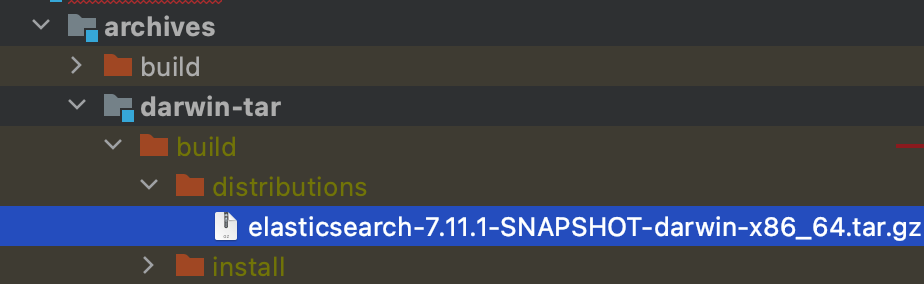
distributions/archives,默认是snapshot版本。
如果要去掉snapshot可以加下面参数构建
./gradlew assemble -Dbuild.snap-shot=false
解压文件,参考es7集群启动配置进行配置,启动
./bin/elasticsearch
可以看见修改的内容已经生效:
